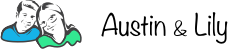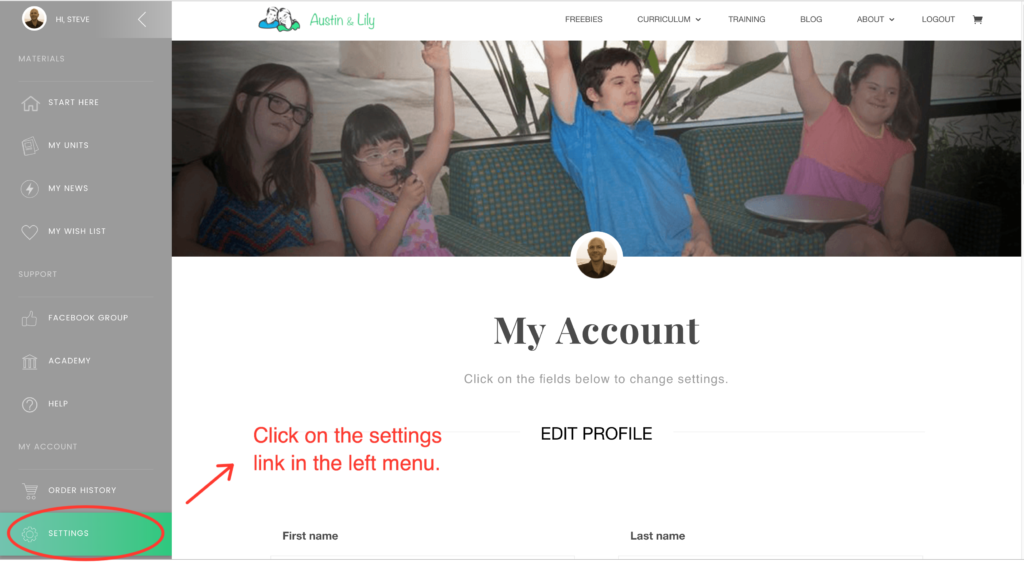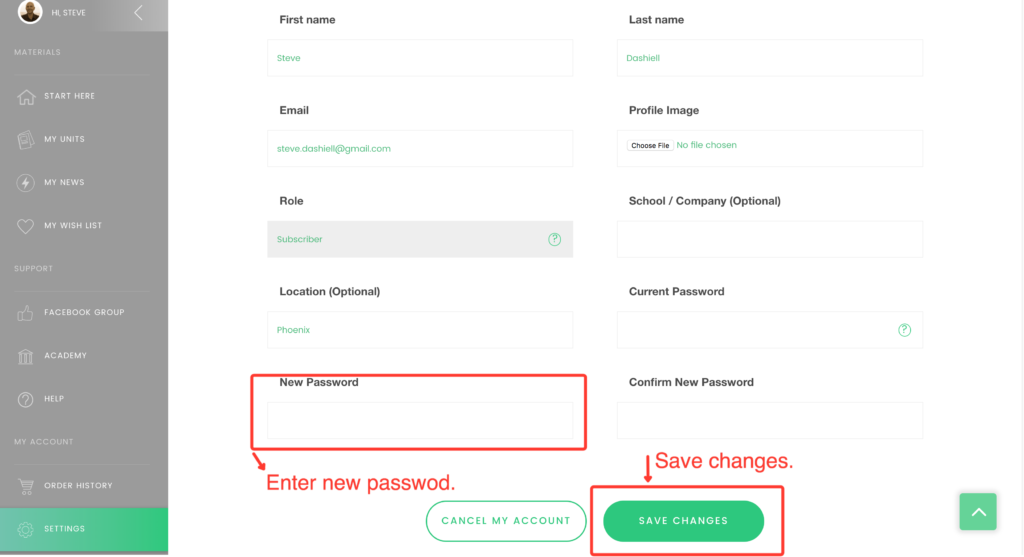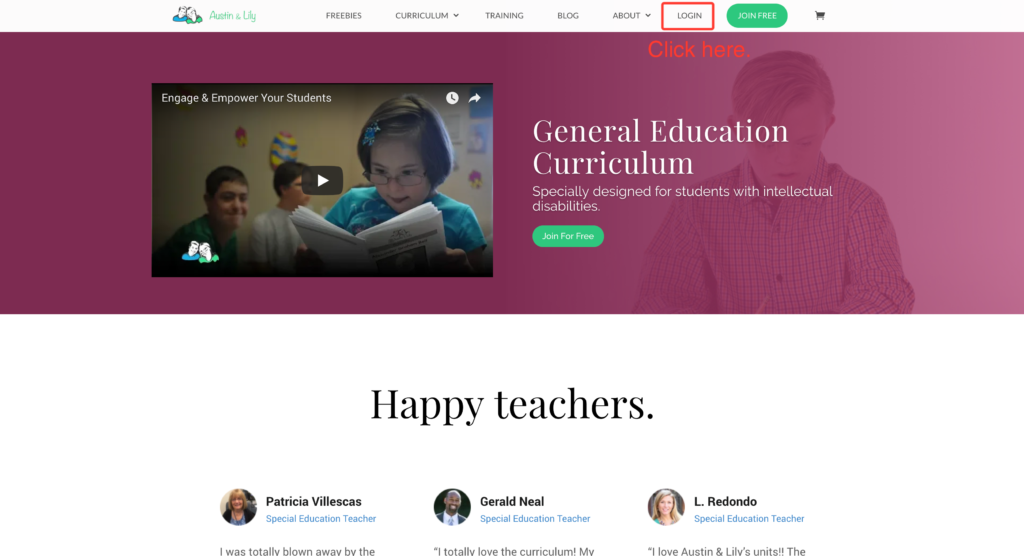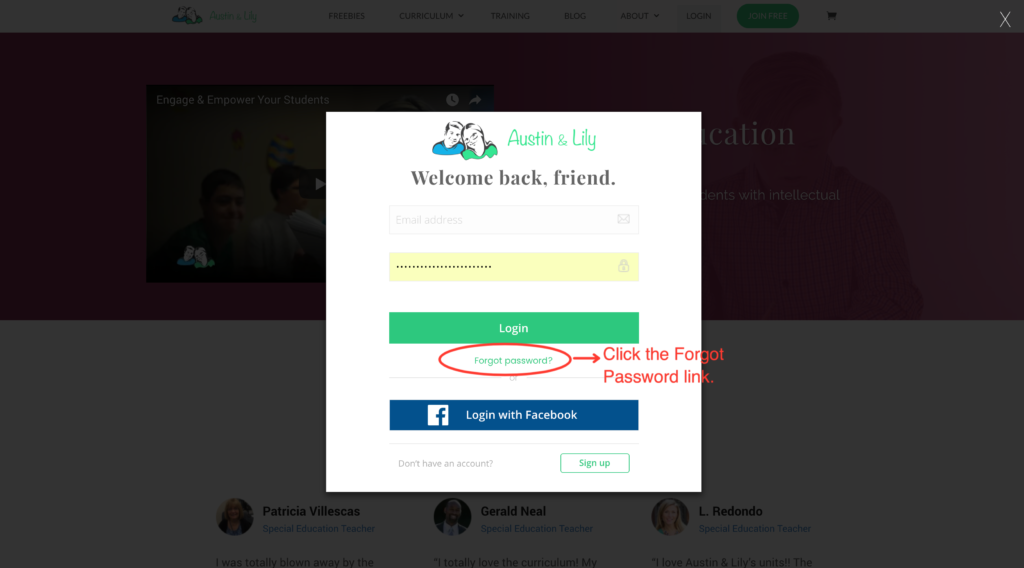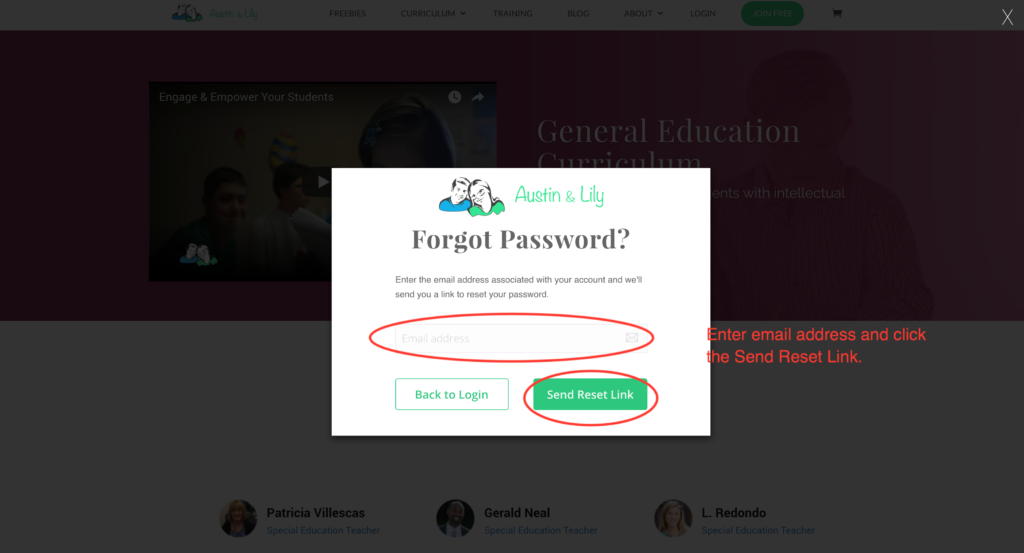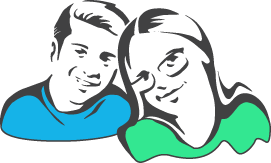There are two methods for changing your password. The first method can be used if you know your password and can log into your account. The second method can be used if you don’t know your password and can’t log into your account.
Method 1: Account Settings
Use this method if you know your password and can log into your account. Follow these steps.
Step 1: Go To Your Settings
Once you are logged into your account, go to your settings page by clicking on the link near the bottom of the left navigation menu.
Step 2: Create New Password
Enter your existing password, then your new password. Finally, click “Save Changes” and you are done!
Step 3: Save Changes
Finally, click “Save Changes” and you are done!
Method 2: Forgot Password
If you forgot your password or you can’t log into your account for some reason, there is a second method for changing your password. Follow these steps.
Step 1: Go To Login Menu
Click on the Login link in the top header of the page.
Step 2: Click Forgot Password
Click on the “Forgot Password” link below the green Login button.
Step 3: Request New Password
Enter your email address and click on the “Send Reset Link”. Check your email and follow the instructions contained in the message. You’re done!
Final Thoughts
If you experience any problems or have any questions, please contact us at support@austinlily.com.